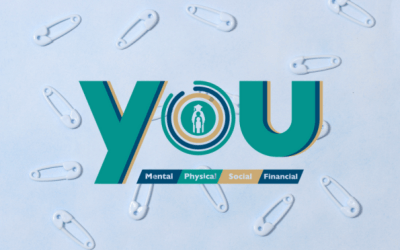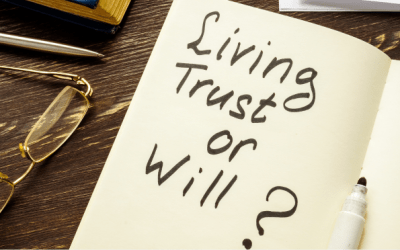Apply for a transfer by May 3 to increase your earnings
The employee transfer window to apply for a “like” position at another campus for the 2024-2025 school year closes on Friday, May 3. Are you TIA eligible? Elementary K through Grade 2 and middle school math teachers (PEIMS role ID 087) eligible for the teacher...
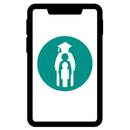
Sign up for employee notifications. Download the free Round Rock ISD mobile app.
- From a smart-device, go to the iTunes App Store® or Google Play®
- Search “Round Rock ISD” and select.
- Open the app, tap the bell, to open notifications.
- Tap the gear in the upper right corner of the notifications screen, search HR Services, or scroll to find HR Services. Tap HR Services to opt-in to receive mobile notifications.
Discover benefits support and resources for managing depression
Depression is a significant mental health issue that impacts millions of people worldwide. Coping with depression can be challenging, but help is available.
Free Webinar: Learn about carpal tunnel pain and prevention strategies with Airrosti
Join Airrosti on Thursday, April 25, at 3 p.m. for a free 25-minute webinar. Discover the prevalent triggers of carpal tunnel pain, a frequent repetitive stress injury affecting the hands and wrists, and gain insights into preventive measures and treatment options.
Celebrate Earth Day with the health benefits of outdoor activities
Get outdoors this Earth Day and every other day to enjoy the mental and physical health benefits of being in nature.
Access ASD resources with Round Rock ISD EAP
If you or any of your household family members need ASD-related support, contact your Round Rock ISD Employee Assistance Program for emotional counseling, legal and financial guidance, and Work-Life assistance.
Round Rock ISD Baby Shower: Welcoming New Additions
Learn about our comprehensive coverage, including preventive care, Ovia resources, leave of absence, disability support, and qualifying events designed to assist Round Rock ISD employees during these special times.
Round Rock ISD Benefits Offers Estate Planning
A carefully designed estate plan can help protect your assets and provide for your dependant’s future after death.
Congratulations, March R.R.O.A.R. Recipients
Congratulations to...
Employee Discount on TurboTax Software
Employees can receive a discount on TurboTax tax preparation software in time to make the April 15, 2024, deadline to file taxes.
Employee transfer window for the 2024-2025 school year is now open
The employee transfer window for the 2024-2025 school year is now open through May 3, 2024.
Health Savings Account (HSA) option available for HDHP enrollees
Employees enrolled in one of the District’s High Deductible Health Plans (HDHP) can enroll in a Health Savings Account (HSA).
Get a 90-day supply of your regular prescription medication
The retail pharmacy network for a 90-day supply includes Walmart, HEB, Randall’s, Costco, and other local pharmacies
Congratulations, February 2024 R.R.O.A.R. recipients
Congratulations to the Round Rock ISD staff members and departments who received a R.R.O.A.R.
Slow clap and snaps!